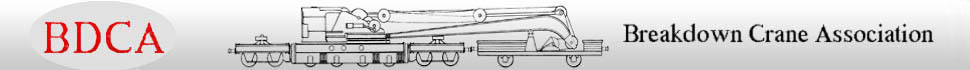 |
| Return to BDCA HOME PAGE | ||||||
|---|---|---|---|---|---|---|
| It is currently 25 Apr 2024, 05:26 |
|
All times are UTC [ DST ] |
 
|
Page 1 of 1 |
[ 5 posts ] |
|
| Author | Message | |||||
|---|---|---|---|---|---|---|
| Roger Cooke |
|
|||||
|
Joined: 23 Dec 2010, 00:07 Posts: 386 Location: Poole, Dorset |
|
|||||
| Top | |
|||||
| David Withers |
|
||||
Joined: 15 Dec 2010, 22:30 Posts: 298 Location: North Cambridgeshire, UK |
|
||||
| Top | |
||||
| Roger Cooke |
|
|||
|
Joined: 23 Dec 2010, 00:07 Posts: 386 Location: Poole, Dorset |
|
|||
| Top | |
|||
| David Withers |
|
||||
Joined: 15 Dec 2010, 22:30 Posts: 298 Location: North Cambridgeshire, UK |
|
||||
| Top | |
||||
| Roger Cooke |
|
|||
|
Joined: 23 Dec 2010, 00:07 Posts: 386 Location: Poole, Dorset |
|
|||
| Top | |
|||
 
|
Page 1 of 1 |
[ 5 posts ] |
|
All times are UTC [ DST ] |
Who is online |
Users browsing this forum: No registered users and 2 guests |
| You cannot post new topics in this forum You cannot reply to topics in this forum You cannot edit your posts in this forum You cannot delete your posts in this forum You cannot post attachments in this forum |